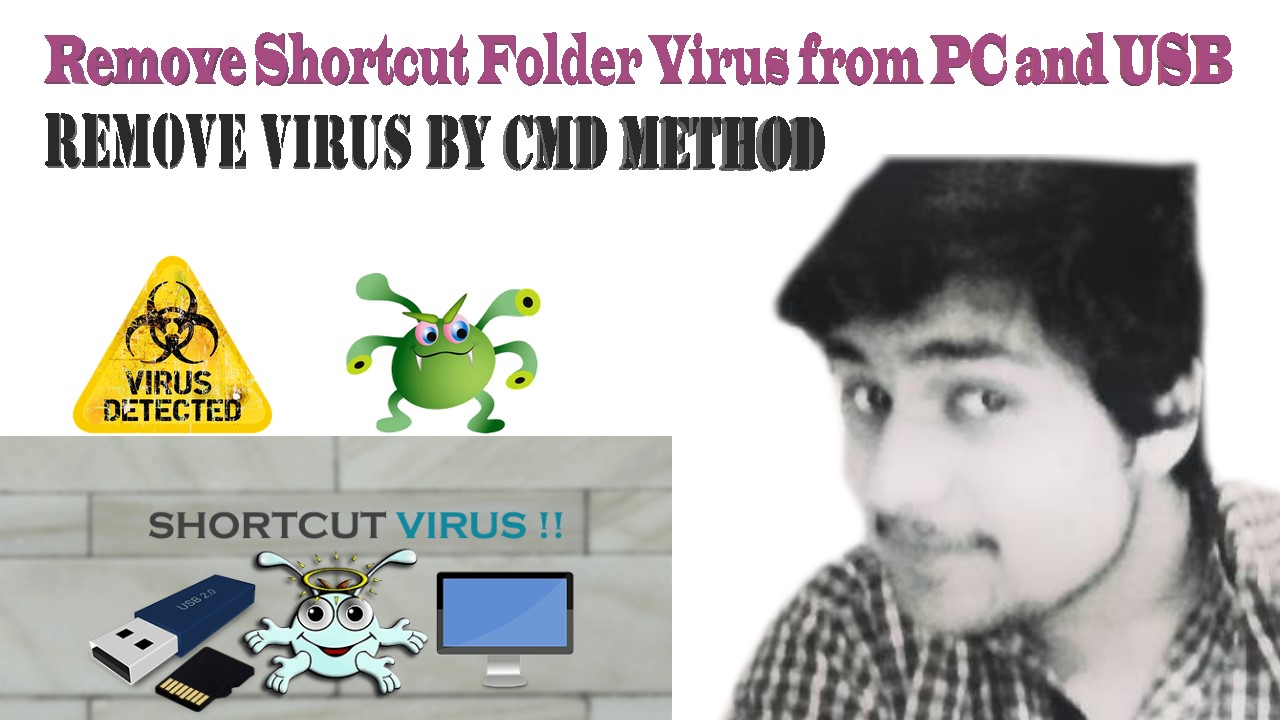
Shortcut virus usually has two forms: Flash Drive Shortcut virus and Folder Shortcut virus. Both two virus would make USB drive or file folders become shortcuts, causing USB or file folder inaccessible with shortcut formats.
By this, users would have to suffer serious data loss trouble and even huge economic loss. So what to do and how to fix the shortcut virus? Follow to find answers here now.
By this, users would have to suffer serious data loss trouble and even huge economic loss. So what to do and how to fix the shortcut virus? Follow to find answers here now.
What to do when computer, laptop, USB or SD get infected by shortcut virus?
Hi guys, are you looking for a way to remove and clean up shortcut virus from your computer, laptop, hard drive partition, USB drive or SD card etc devices?
Don’t know what to do with the shortcut virus? Here below are some tips for you to follow and get your devices ready to remove shortcut virus:
Don’t know what to do with the shortcut virus? Here below are some tips for you to follow and get your devices ready to remove shortcut virus:
- 1. Install anti-virus software on your PC;
- 2. Disconnect internet work with your computer;
- 3. Find reliable data recovery software in case of data loss trouble (if necessary).
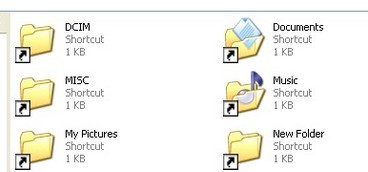
How to remove shortcut virus from PC/laptop on Windows 10/8/7?
3 Methods available to help!
Here are 3 methods for you to remove shortcut virus on Windows 10/8/7 PC or USB etc storage devices:
1. Remove and Delete Shortcut Virus by CMD;
2. Remove and Cleanup Shortcut Virus with Anti-virus Software;
3. Delete/Wipe Shortcut Virus from Registry.
2. Remove and Cleanup Shortcut Virus with Anti-virus Software;
3. Delete/Wipe Shortcut Virus from Registry.
You may selectively to follow either one method to get rid of the shortcut virus and restore all data now.
Method 1. Clean up and remove Shortcut Virus by CMD
- 1. Click on Start and select Run;
- 2. Type: CMD and hit Enter to open Command Prompt;
- 3. Type the drive letter of your hard drive partition in PC or USB flash drive and hit Enter; (G for example.)
- 4. Type: attrib g:*.* /d /s -h -r -s and hit Enter.
You’ll be able to see your files and data on Windows PC or USB flash drive now.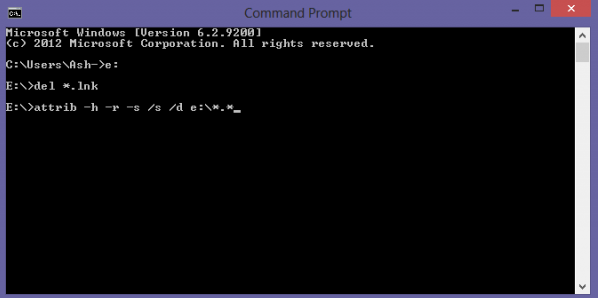
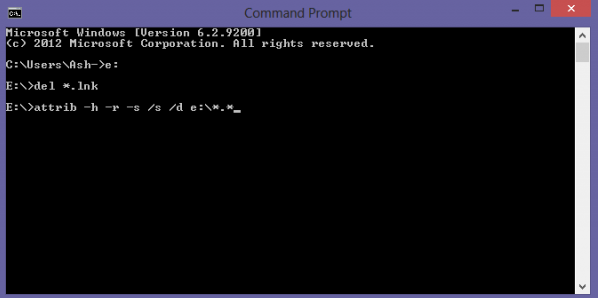
Method 2. Cleanup Shortcut Virus with Shortcut Virus Remover or Anti-virus Software
If you need a double guarantee, you can download and install anti-virus software to clean up all shortcut virus from Windows 10/8/7 computer and USB etc external storage devices. Here below you’ll see a list of anti-virus software and tools and you can selectively choose one to try:
- Trojorm Removal Tool;
- Shortcut virus fixfolder;
- Malwaerbytes Anti-Malware, etc.
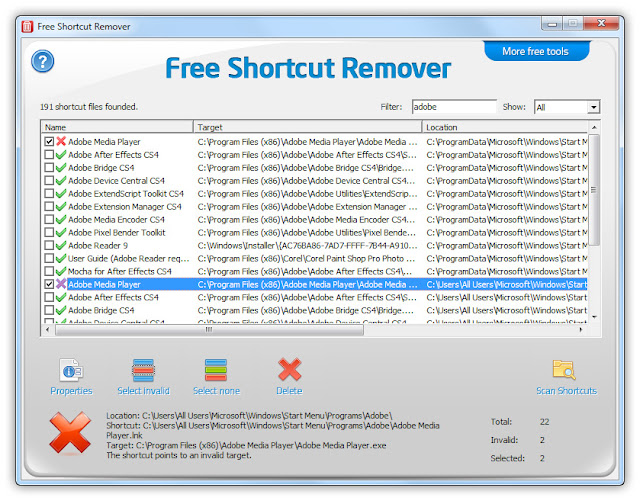
- Method 3. Delete/Wipe Shortcut Virus from Registry
- 1. Press Win+R and type: regedit to enter the registry;
- 2. Navigate to HKEY_CURRENT_USER > Click on Software > Microsoft > Windows > CurrentVersion > Click Run;
- 3. Press Win + R, type: msconfig > Click OK;
- 4. In Startup, uncheck everything except for the anti-virus software;
- 5. Click OK > Click Restart now.




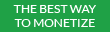




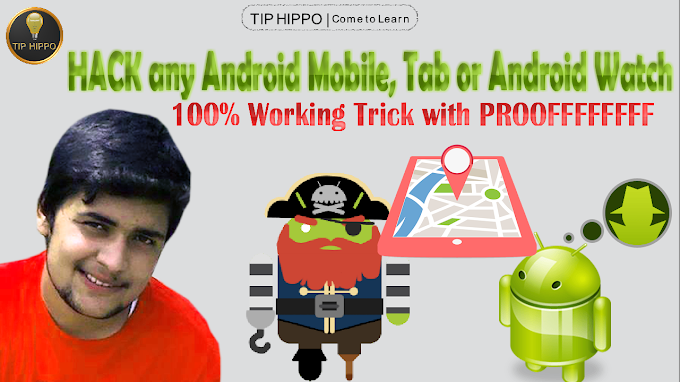
Nice Post!
ReplyDeleteI also want to share one informative post with you. It is very helpful for me. For more details, please visit here: https://writeapp.me/lauramathews/note/how-to-recover-pen-drive-data-which-shows-all-data-as-shortcuts
Wow what a great blog, i really enjoyed reading this, good luck in your work. Hacking
ReplyDeleteThank You Visitor!
We will Reply you soon.